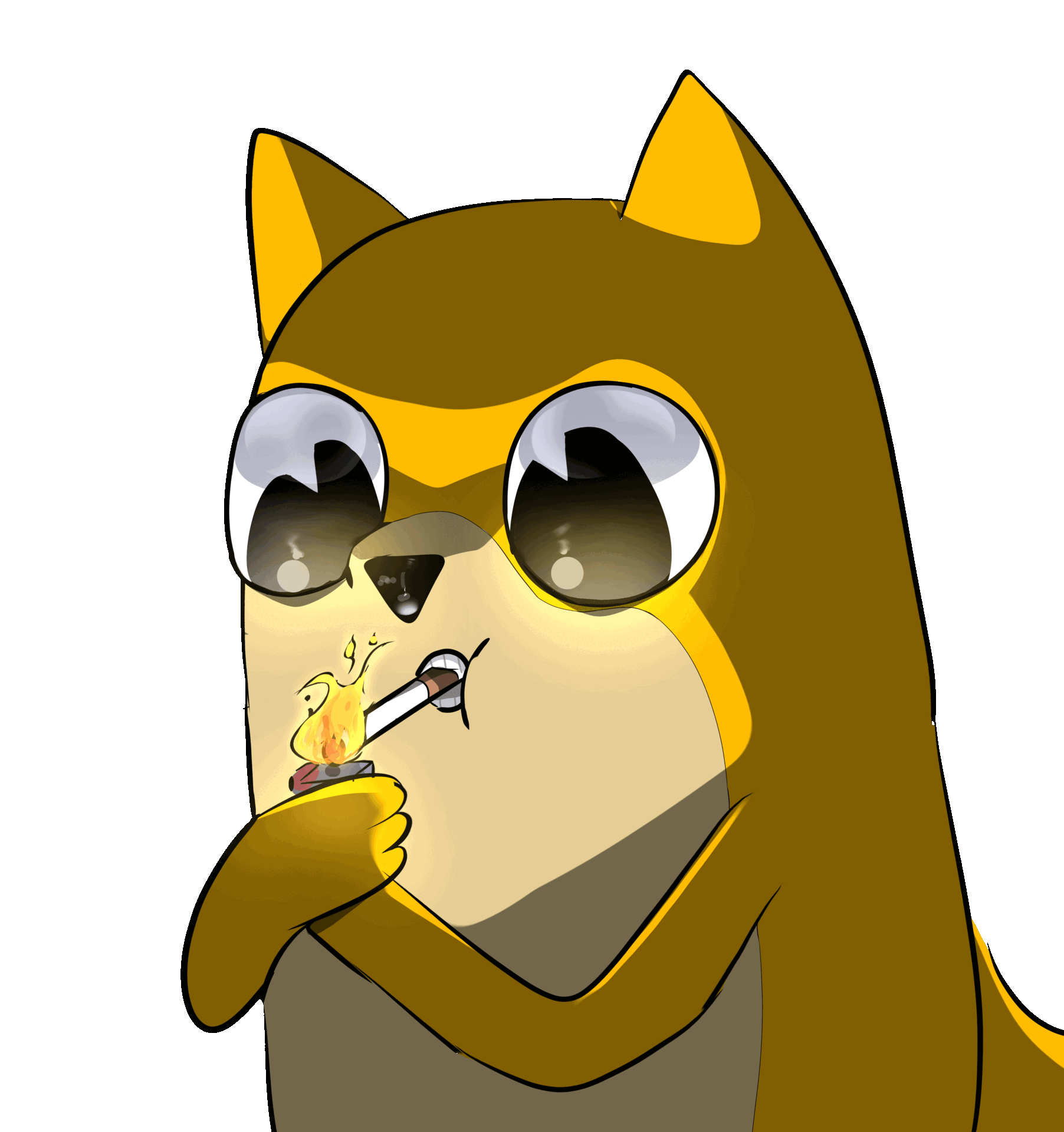
ABOUT
Dwog is back from the swampy shadows and ready to hop into the spotlight! Once a sleepy little launch that got tucked away, Dwog is now wagging its tail and gearing up to take Solana by storm. With a perfect blend of silly charm, clever vibes, and cultural spark. Come join the cutest comeback ever and help us boop the blockchain back into action with a whole new era of fun, and unforgettable moments. Let’s spread the giggles, and DWOG ON.
Dwog is back from the swampy shadows and ready to hop into the spotlight! Once a sleepy little launch that got tucked away, Dwog is now wagging its tail and gearing up to take Solana by storm. With a perfect blend of silly charm, clever vibes, and cultural spark. Come join the cutest comeback ever and help us boop the blockchain back into action with a whole new era of fun, and unforgettable moments. Let’s spread the giggles, and DWOG ON.
Meet The Team
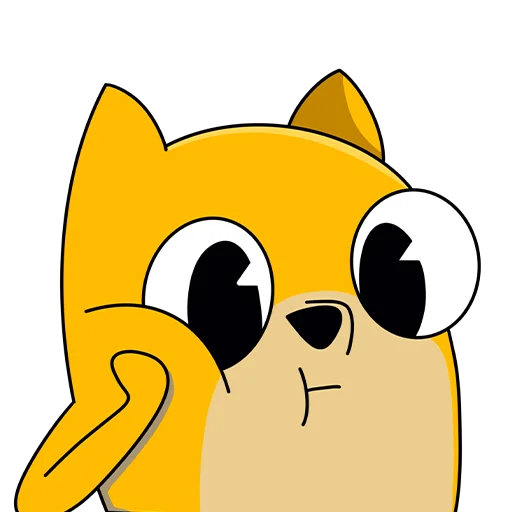
Alex
Blockchain Strategist
Blockchain Strategist

Bob
Technical Lead
Technical Lead
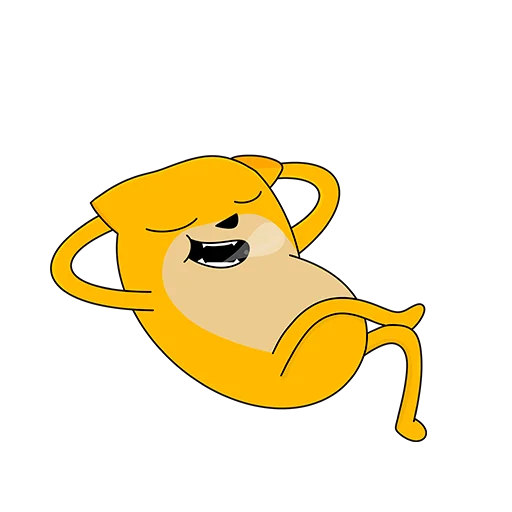
Cindy
Community Manager
Community Manager
HOW TO BUY $DWOG

1. Create a wallet
Download And Set Up Your Wallet of Choice (We Recommend Phantom or Solflare). You Can Download the Extension or Use the Mobile App At No Cost. Ensure To Keep Your Recovery Phrase in A Secure Location.
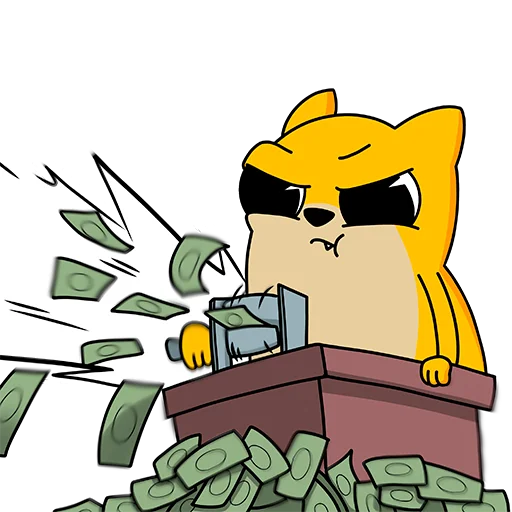
2. Get some $SOL
If Your Wallet Doesn't Have any $SOL, You Can Purchase It Directly on A Centralized Exchange And Then Withdraw It To Your Wallet.
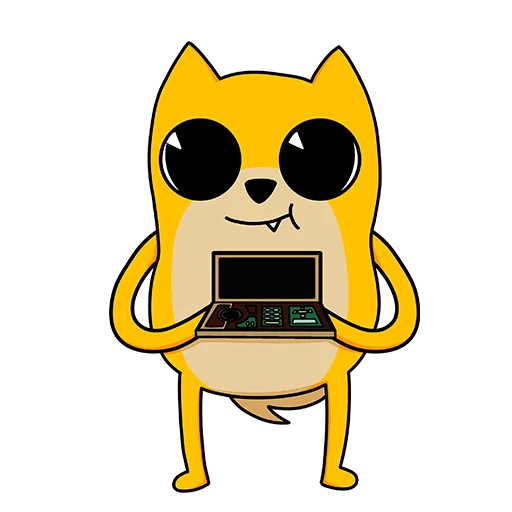
Go to Raydium.io
Visit Raydium.io and Connect Your Wallet. Then Paste The $DWOG Address Into The field To Indicate Which Coin You Wish To Exchange Your $SOL for.

Swap $SOL For $DWOG
Choose the Amount You Wish to Trade, Click "swap," And Confirm The Transaction. When Your Wallet Prompts You, Confirm the Action. Congratulations, You Are Now A Proud Holder Of $DWOG.

